Blueft (Bluetooth file transfer) can send files to connected Bluetooth devices and can receive files from Bluetooth devices like phones, computers, Raspberry Pi etc.
It is standalone app – you don’t have to install any companion app on your phone.
HOW TO USE?
Just turn on Bluetooth on your phone or computer and watch, find your watch, pair both devices and send files to your watch or receive files from any Bluetooth device.
TIP: turn off Bluetooth on watch, click Scan on phone/computer Bluetooth settings and immediately turn on Bluetooth on watch. Now for a moment your watch is visible for all Bluetooth devices around. Choose your watch and pairs both devices.
Received files are saved in folder Downloads/Bluetooth as default. You can change to Documents/Bluetooth.
To receive files from another Bluetooth device you have to launch Blueft first.
You can use this app to share files from inside our other apps: Gear Voice Recorder and Compass Navigator.
Use this app to transfer files for our other apps: Doc Reader, eReader and emulators.


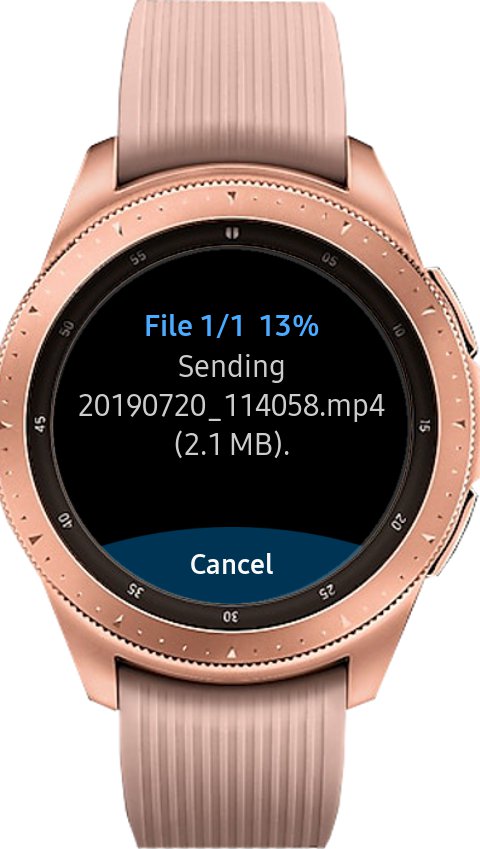




2 Komentarze
magotT · 22 grudnia, 2020 o 4:05 pm
hi, how to send files from phone to Galaxy Watch?
Admin · 23 grudnia, 2020 o 7:09 pm
We have added video tutorial. It shows how to send and receive files via Bluetooth connection.
Możliwość dodawania komentarzy nie jest dostępna.